Cloud Consultancy frequently uses the Method CRM Gmail Gadget to simplify workflow—it allows us to easily look up contacts; record activities; attach email correspondence to activities, opportunities, and cases; and more, straight from our email. Unfamiliar with the Gmail Gadget? Check out Method’s support on the subject for information on how to set up and use the gadget.
Having email exchanges with clients in our Method account is an especially helpful feature, both as a personal reference and a record of coworkers’ correspondence on an issue. For our latest update to AERO Workflow Manager, Cloud Consultancy has further integrated email into activities, allowing anyone working on an activity to see emails associated with that activity and related activities.
How It Works
When working on an assigned activity on the Work > Details screen, you can check the More box to show a variety of other resources to aid in completing an activity. On the Activity tab, the new Show Email Fields… button gives the option to view the content of the email from which the activity was created, and emails from any related activities.
The button gives you the option to show the email content for the current activity or related activities. This is especially helpful if multiple staff members are working on the same project or client, giving them easy access to previous progress by teammates. It also makes it simple for a person assigned a task by a coworker to see the email from which the activity was created. For more in-depth reference, this information is also available in the Client Activity Log (available under the Activities tab at the bottom of any client’s screen), where past activities can be easily searched and sorted.
The email contents appear in a new window, whose size can be adjusted by dragging the lower right corner to show as much of the content as necessary. It’s an easy reference to simplify email records and improve workflow.

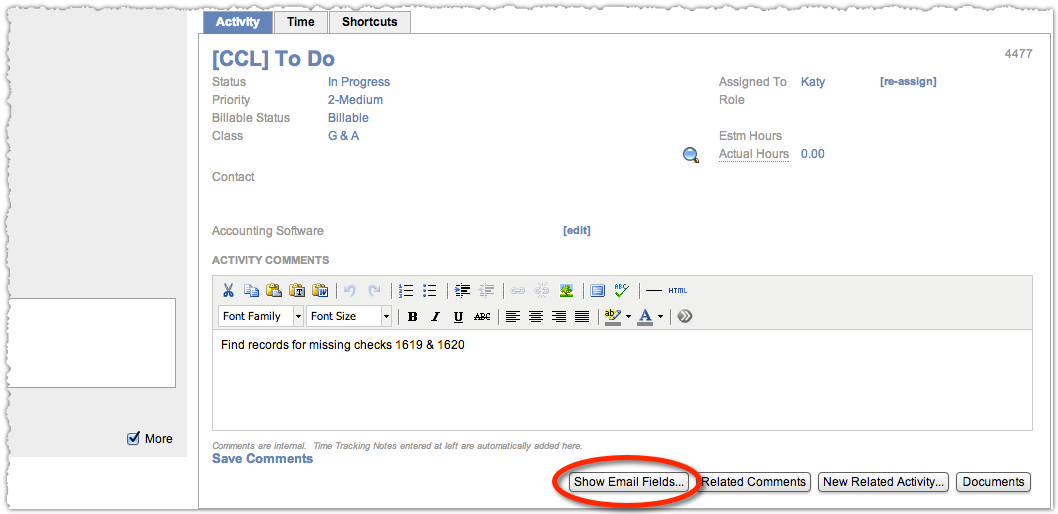
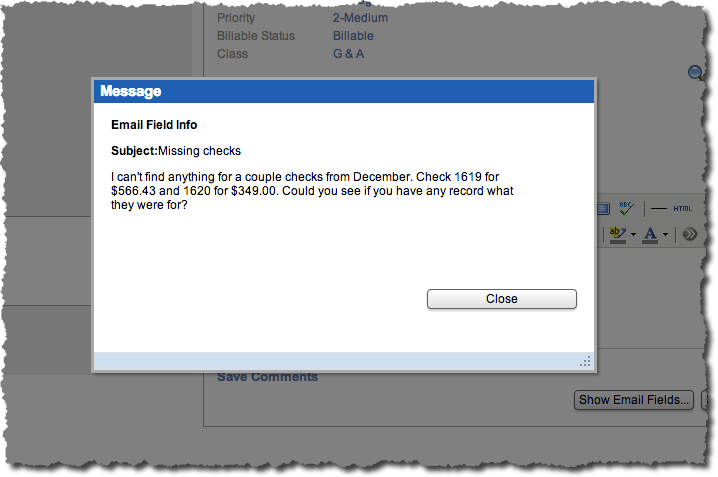
Leave A Comment