AERO Workflow Manager users may notice a couple new tab links on their Help tab today. We’ve added two new screens to provide support: a feedback page and a page to access the Method:CRM help center.
The Feedback screen is an entirely new feature. Instead of sending an email to Cloud Consultancy support, you can use the Feedback screen directly submit support requests, bug notifications, or ideas for additional features.
You can indicate what type of feedback it is and what screen in AERO it is regarding. The form will go straight to Cloud Consultancy with all the information we need to take action.
The second screen provides a direct link to the Method:CRM Help Center. Since AERO is an add-on for Method:CRM, it is built on Method’s components and uses standard features such as grids and activities. The details of these are all covered in the Method Help Center and can now be easily accessed from within AERO.
We hope these new features will make AERO an even easier solution for your workflow management. We welcome further suggestions through our new feedback page!

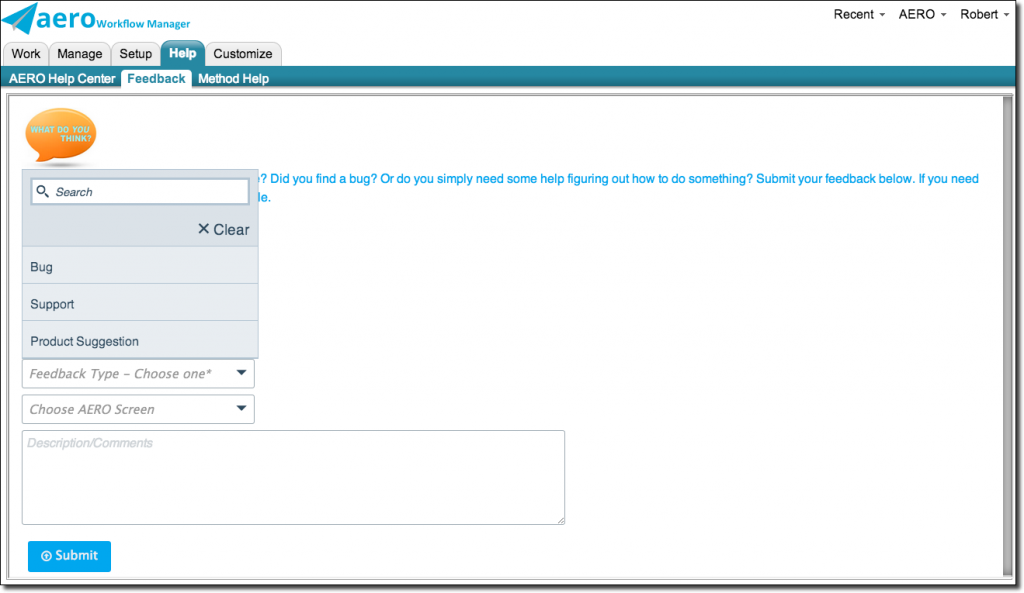
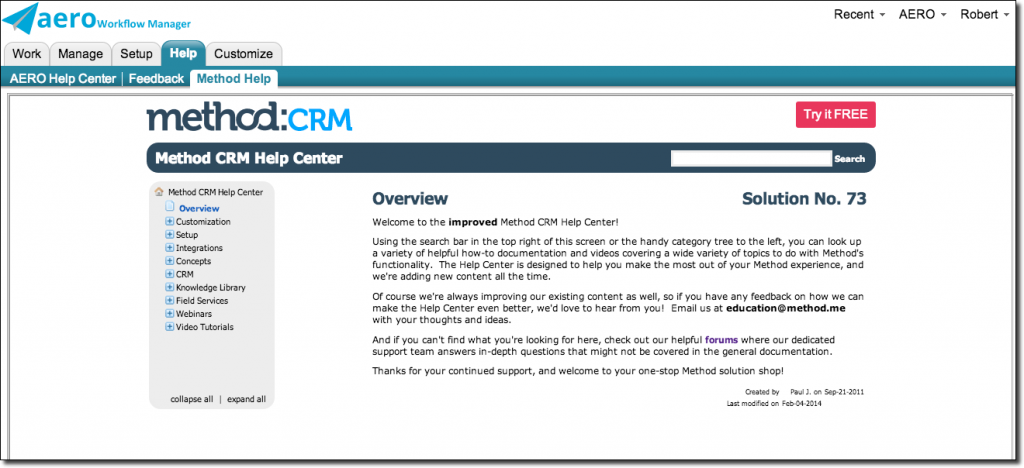
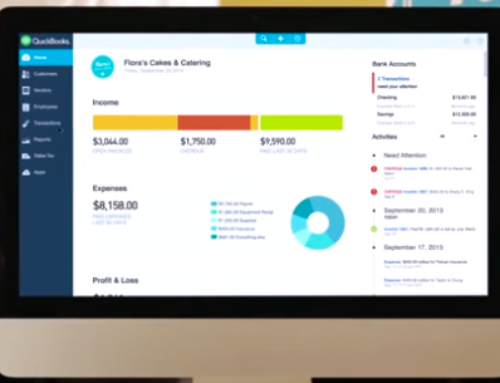

Leave A Comment