At Cloud Consultancy, LLC, we see a few questions come up again and again among new Method:CRM users. One big point of confusion is on the distinctions between leads, customers, and contacts. They’re all different but closely related, and knowing how to use them is critical to taking full advantage of Method.
Leads vs. Customers
Leads and customers are very similar—in fact, they’re nearly identical. The only (and very important!) difference is that customers sync to QuickBooks, while leads exist only in Method:CRM. Leads can turn into customers in Method, as they often do in the real world, a couple different ways. First, you can manually reclassify a lead as a customer by clicking the “Convert to customer” button on the “Additional Info” tab of the lead’s page.
The second way is to simply add a transaction for the lead—an invoice, sales receipt, or anything else that syncs to QuickBooks—and Method will automatically convert the lead to a customer and sync it to QuickBooks. Method:CRM headquarters has several pages further introducing both leads and customers on their website.
By default, Method:CRM features leads on one tab and customers on another. Cloud Consultancy and many of our clients have found that in some instances, we want to be able to see all our leads and customers on one grid. That’s where Method’s customizability comes into play. We can easily build a custom screen that combines the leads information and the customers information into a master list showing both.
Contacts
While both leads and customers are fairly analogous to QuickBooks customers, contacts are more a function of the CRM aspect of Method. A lead or customer should be a company or organization, and a contact is an actual person whom you can email, call, or otherwise directly contact. For the most part, the contacts exist only within Method. QuickBooks only allows for one contact, while in Method you can create as many as you need. The person whose information will sync to QuickBooks will be designated as the “Contact” in Method under contact type.
Most importantly, all activities in Method:CRM are associated with contacts rather than customers or leads. Like contacts, activities are part of the CRM side of Method and are not involved in the QuickBooks sync. Viewing a contact’s information will also allow you to view past activities and create new activities. For more on the mechanics of creating contacts, check out Method’s page on the subject. They group contacts with customers in their help center, but contacts are an equally vital part of leads as well.
Links
Method’s coverage on Leads – In addition to the lead overview linked here, Method has help articles on creating and editing leads, using the leads and contacts list, running lead reports, and using lead sources.
Method’s coverage on Customers – Like leads, Method’s customer information includes an overview, creating and editing customers, and using the customers and contacts list. It also includes information on transactions; searching leads, customers, and contacts; and an overview of contacts.

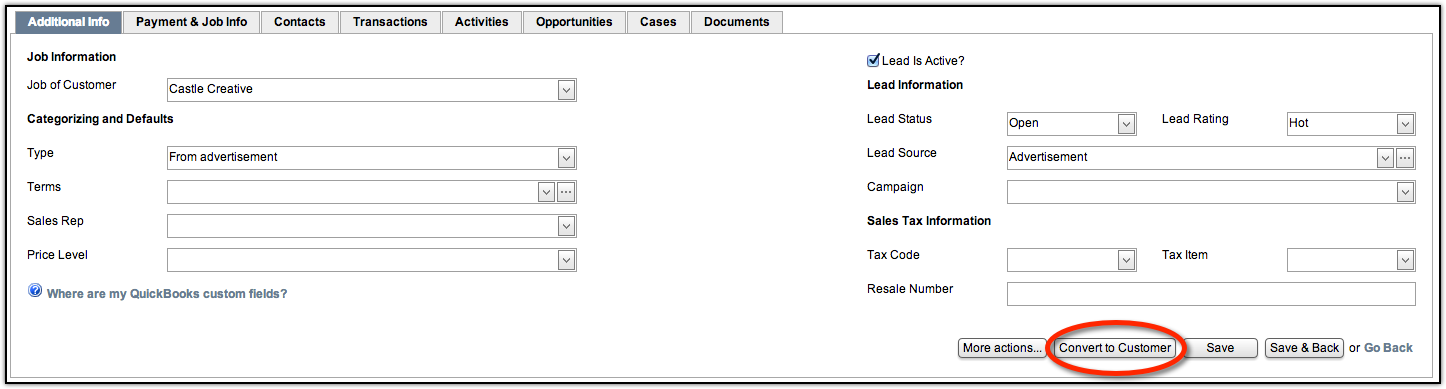
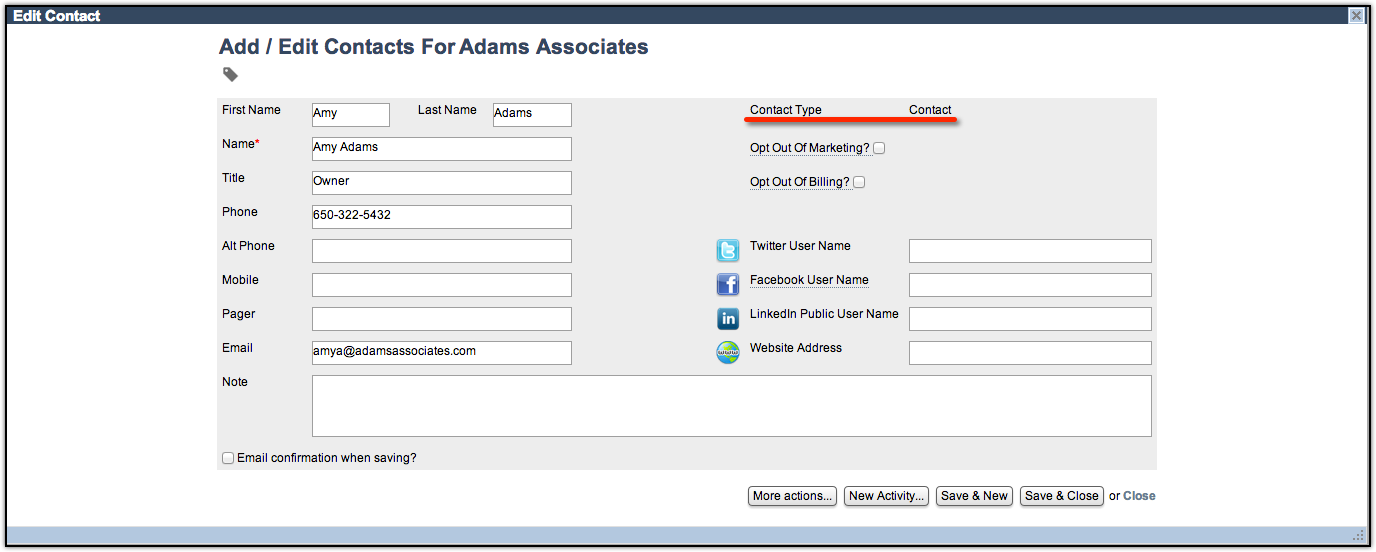
Leave A Comment