Are you wondering if your business should switch to QuickBooks Online? Are you starting a new business and wondering which accounting package to pick? We love QuickBooks Online, but sometimes QuickBooks Premier or Enterprise is a better choice. Below are some considerations to weigh when deciding. Note that many of the issues that often force a company to choose the desktop version can be solved by using Method:CRM and its awesome customization features.
How many people need to access the company file and where are they located?
 If you have a distributed workforce like we do at Cloud Consultancy, QBO offers anywhere, anytime access to up to 25 people plus 2 accounting firms and unlimited time-entry and reports users. If you need more than 25 people accessing core accounting functions, then QuickBooks Enterprise is a better choice. But if you add Method:CRM to your QBO apps, you can give access to unlimited users for all sales related functions (Method:CRM doesn’t currently allow access to the payables side of QBO). Also, QuickBooks Enterprise has much more granular permission setting than QuickBooks Online, so if you need to restrict who can access what, the desktop is the better choice. Method:CRM does this even better, however, by restricting not only who can access what, but allowing you to restrict even what data they can enter, like only a particular set of items, or a particular class.
If you have a distributed workforce like we do at Cloud Consultancy, QBO offers anywhere, anytime access to up to 25 people plus 2 accounting firms and unlimited time-entry and reports users. If you need more than 25 people accessing core accounting functions, then QuickBooks Enterprise is a better choice. But if you add Method:CRM to your QBO apps, you can give access to unlimited users for all sales related functions (Method:CRM doesn’t currently allow access to the payables side of QBO). Also, QuickBooks Enterprise has much more granular permission setting than QuickBooks Online, so if you need to restrict who can access what, the desktop is the better choice. Method:CRM does this even better, however, by restricting not only who can access what, but allowing you to restrict even what data they can enter, like only a particular set of items, or a particular class.
Do you have advanced inventory needs?
QuickBooks desktop, especially Enterprise, is often touted as the only choice for companies that need to build assemblies, use units of measure, or track Sales Orders, back-orders, or drop-shipments. But QBO combined with Apps like Method:CRM and/or Exact Online or SOS Inventory can be perfectly adequate for a lot of firms.
Do you need mobile access to QuickBooks data and forms?
 If you and/or your employees are on the road or at a client often, this is where QuickBooks Online really shines. Their mobile apps, particularly the tablet one, allow mobile workers the ability to create an estimate or invoice, get a customer signature, and accept payment all from a simple, easy interface.
If you and/or your employees are on the road or at a client often, this is where QuickBooks Online really shines. Their mobile apps, particularly the tablet one, allow mobile workers the ability to create an estimate or invoice, get a customer signature, and accept payment all from a simple, easy interface.
Do you need detailed job costing?
While QuickBooks Online is a great choice for small contractors who are out in the field, larger ones want to allocate all expenses, including payroll costs such as worker’s compensation, to each job. QBO’s payroll options do not yet sync job detail for reporting purposes, so QuickBooks desktop version combined with QuickBooks Enhanced payroll is a better choice.
Do you have Sales Reps?
QBO doesn’t have any functionality for tracking sales by a particular internal or external sales rep, other than co-opting the class or location fields. But Method:CRM can easily be customized to Track and Report on Sales by Rep. Plus, you can build a portal in Method for your reps to log in and place their orders themselves – really cutting down on the work for your accounting staff!
Do you want to customize your forms or created detailed custom reports?
QuickBooks desktop has many more options for customizing sales forms and creating detailed reports. But again, using Method in conjunction with QBO gives you the ability to create forms that look exactly the way you want. And the custom reporting capabilities of Method:CRM are even greater than the QuickBooks Desktop versions, even with the new Advanced Reporting feature of QuickBooks Enterprise.
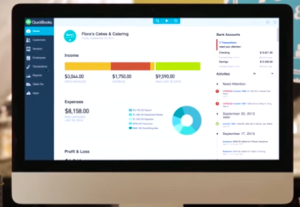
Is your staff technically challenged?
This may seem an odd question, but if you have staff that has “trouble with their computer” all the time, the online version is really the better option. The desktop version continually has issues with Windows updates, QuickBooks Sync manager, corrupted data, and misplaced or non-existent backup files. Plus, using the Online version gives you the option of using Macs or Chromebooks to do your accounting.
Are you cost-sensitive?
We haven’t really discussed cost in this article, partially because cost can vary from company to company depending on many variables: number of users, applicable discounts, and add-ons for inventory management, importing, and reporting. There is a general perception that the online subscription model is more expensive, particularly when compared to keeping the same desktop software for two or three years. We disagree, given the other advantages of using cloud based software. Here are a few things included in the online version, which we think makes QuickBooks Online a more economical choice in the long run:
- US-based telephone support. A desktop support incident can start at $60 for offshore support personnel. QBO support is included in the subscription price.
- Mobile applications for phones and tablets – these start at $25/user per month for the desktop version, and the functionality isn’t as good.
- Automatic daily backup of your data and superior data-security. We aren’t going to discuss here why we think the cloud is a safer place for your data, but if you want a list of the things that can go wrong with desktop data, see the discussion above for starters.
- Note also, the Enterprise version of QuickBooks just changed to the subscription model as well.
The functionality of QuickBooks Online increases all the time; updates are released on average every two weeks. Some of the feature limitations we have listed here may not even be relevant in a couple of months. So make sure that you are comparing the latest version of QBO when making a decision, not on dated blog articles or “what you’ve heard.”
While we urge clients to use QBO when they can, the decision comes down to what is best for your individual company. Just realize that some of the limitations you’ve heard about QuickBooks Online aren’t really limitations at all when combined with Apps like Method:CRM.
A version of this article originally appeared on the Method:CRM blog.



Leave A Comment