At Cloud Consultancy, we sometimes get asked what the difference is between activities in AERO Workflow Manager and Method:CRM. It can be a little tricky to answer, because there isn’t really a way to look at AERO activities vs. Method activities. AERO is a Method add-on, which means Cloud Consultancy used the tools the Method platform provides to create an application that goes beyond the CRM functionality. It also means that every activity in AERO has a Method activity at its core—we’ve just added on features to help manage and improve your workflow.
Going from Method to AERO
It’s easy to create an activity in Method:CRM and complete it in AERO. Whether you’ve created the activity in Method itself or one of the integrated programs like Gmail and Outlook, if you haven’t completed the activity it will show up on your work assignment screen in AERO. You’ll notice a big difference, though. The standard Method activity doesn’t have as much information as an AERO activity, with the most obvious AERO addition being activity names. Anything you add from the Method:CRM side will show up without a name in your work assignment list.
It doesn’t have to stay nameless, though. When you select an activity created in Method, you’ll be prompted to fill in some of the missing information—name, billable status, class, and other AERO-specific fields—before you start work. If you created the activity from an email, you’ll also see the email contents associated with it.
Going from AERO to Method
You can also see all your AERO tasks for a client on the Method:CRM side. Without the activity name, however, you might be a little in the dark about just what an activity involved. In our latest release of AERO, we included a feature that should help with that. Since the comments field is common to both AERO and Method:CRM, we’ve made it so that the name of the activity automatically copies to the comments when adding a new activity on the Add Work screen.
The comments will also autofill with the activity name when creating a new activity from the Manage tab. All your activities from AERO will show up in your CRM tab group, just as if they had been created on that side. You won’t need to add details or change anything else, as AERO activities already contain all the information used in Method. With activity names autofilled in the first line of the comments, you’ll be able to easily use both AERO and Method:CRM as part of your workday.
Keeping track of it all
Switching from one tab group to another interrupts your workflow and can cause you to lose unsaved work. And logging into the same account in another window will log you out of the first window. So what’s the best way to work in both Method:CRM and AERO? At Cloud Consultancy, we like to duplicate the Method tab in our browser (for more on duplicating tabs, check out our post on browsers). That lets us get around the problems of logging in twice, and also allows us to set one tab to our CRM tab group and the other to our AERO tab group. We can then easily switch back and forth from one tab to the other without the time or risk of switching tab groups.

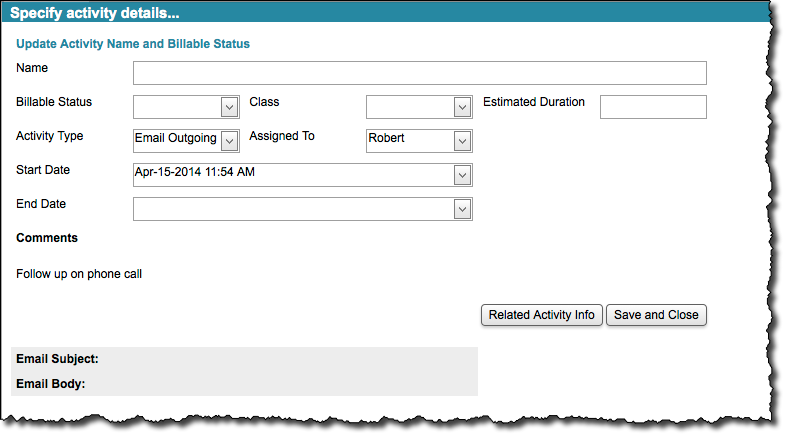
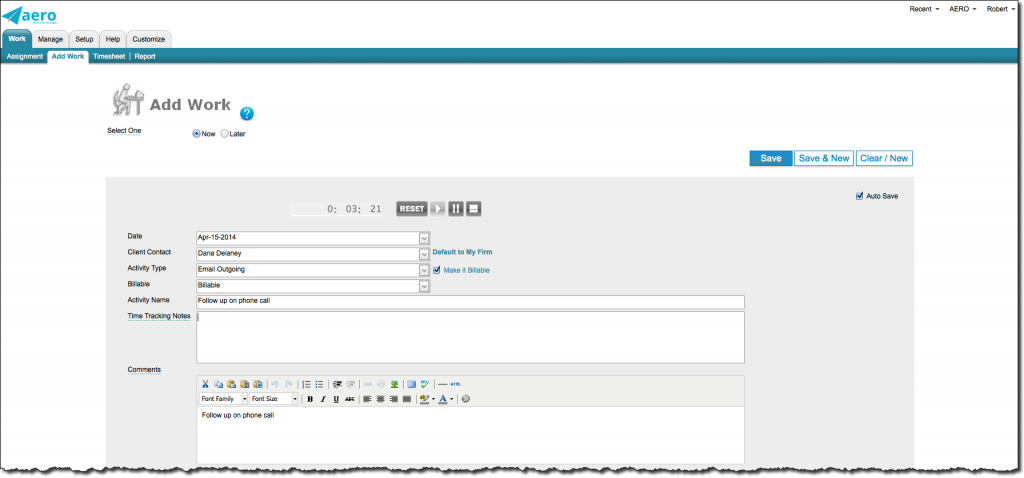

Leave A Comment